I have a Geforce GT 710 graphics card installed on my Win10 machine with the latest NVIDIA drivers installed (v441.20). Regardless, Gephi seems to be falling back to some kind of generic graphics driver."Your OpenGL2 version (1.1.0) is too low to display the graph. Update your graphical drivers or configuration."
Current hardware:
Microsoft Corporation
GDI Genric
VersionL1.1.0;
I have also tried forcing Gephi to use the Geforce in the NVIDIA Control Panel where under "Manage 3D settings" > "Global Settings" > "OpenGL rendering GPU" is set to "Geforce GT 710". Similarly, I have specifically add the gephi64.exe executable under the "Program Settings" tab and set it to use the Geforce GT 710.
However, I still the same error on loading Gephi. Any thoughts? Thanks!
Statistics:Posted by ervler — 20 Nov 2019 12:20 — Replies 0 — Views 109935
]]>
CODE:
user@userw:~/temp/gephi/gephi-0.9.2$ ./bin/gephi user_mt-dna_GD.gephiWARNING: An illegal reflective access operation has occurredWARNING: Illegal reflective access by org.netbeans.ProxyURLStreamHandlerFactory (file:/home/user/temp/gephi/gephi-0.9.2/platform/lib/boot.jar) to field java.net.URL.handlerWARNING: Please consider reporting this to the maintainers of org.netbeans.ProxyURLStreamHandlerFactoryWARNING: Use --illegal-access=warn to enable warnings of further illegal reflective access operationsWARNING: All illegal access operations will be denied in a future releaseInconsistency detected by ld.so: dl-lookup.c: 111: check_match: Assertion `version->filename == NULL || ! _dl_name_match_p (version->filename, map)' failed!user@userw:~/temp/gephi/gephi-0.9.2$Statistics:Posted by ifizer — 20 Sep 2019 15:55 — Replies 0 — Views 91285
]]>
I am working with medium sized graphs (30-50k nodes - 200-500k edges).
java -version
java version "1.8.0_202-ea"
Java(TM) SE Runtime Environment (build 1.8.0_202-ea-b03)
Java HotSpot(TM) 64-Bit Server VM (build 25.202-b03, mixed mode)
Gephi 0.9.2 works but kind of hangs with the largest tasks.
Question a) Do I need to install an older Java (1.7.x) version?
Question b) If I install a 1.7 JDK should I go for a 64bit version? Upon reading the install notes it seems that if you install a back level JDK the older JRE coming with it does NOT get installed. Does Gephi need a JDK or a JRE?
Question c) Provided a get the right 64 bit java installed correctly, how do I make sure Gephi and only Gephi points to it? Not sure I understand what incantation to place info Gephi.conf
Question d) For this 16GB machine which I'll use heavily for Gephi what are the recommended values for max and min RAM for both a 32 and a 64bit java?
Thank you very much in advance.
Statistics:Posted by rjalex — 24 Feb 2019 20:58 — Replies 0 — Views 94391
]]>
Regards
Singh
- nodes - Copy.csv
- edges - Copy.csv
Statistics:Posted by nirmal02 — 17 Sep 2018 06:02 — Replies 4 — Views 104619
]]>
I asked the question back in Jan - but no reply. Try again
New to Gephi (0.9.2 running on Win10).
In Preview Settings I click the button top right/Save preset.
But how do I create a new preset? I've occasionally seen, and used, a new preset naming dialogue but I can't
consistently repeat its appearance. I've tried double clicking and RH clicking the Save Preset button to no avail.
Also how do I delete a preset no longer required?
Regards WeeJimmy
Statistics:Posted by WeeJimmy — 12 Sep 2018 22:12 — Replies 2 — Views 51419
]]>
]]>
One of the windows that Gephi's interface offers is Statistics (it can be opened through Window > Statistics. In this window, the user is offered the option to run different analysis on the loaded dataset, such as the average density or the graph density. Running these analysis generates as a result a report containing different charts, and at the moment these reports can only be saved in HTML format. The following image depicts this feature:
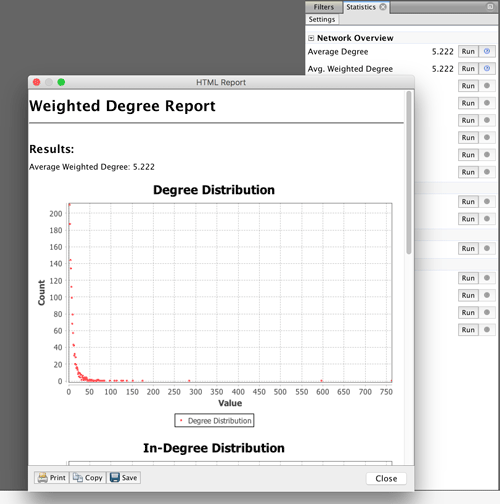
The purpose of this improvement is to offer the user the possibility to export the data rendered in said charts to a CSV file, which can later be processed, modified or displayed using other graphing or data manipulation softwares. More specifically, an Export to CSV button is to be added next to the options already available in the HTML Report window.
Proposal
An working implementation of the previously described feature has already been made and at the moment there is an existing pull request pending to be reviewed.
For any feedback, suggestion, correction or any kind of communication, please comment on this thread or through said pull request.
Statistics:Posted by christmas — 19 Jun 2018 22:42 — Replies 1 — Views 83478
]]>
I did everything that I could find recommended - replaced the Java JDK and swapped the line in the conf file -
Reloaded my Intel 520 file using the zip file from Intel and not the exe file
I get the same error code in the note file that indicates the problem is with my graphics card - but nothing I can do solves this.
At this point I am assuming that this graphics card is not compatible with Gephi - Any suggestions? I would love to get this functioning. I have several big projects I would love to use it with.
Matt
Statistics:Posted by mattmattingly — 12 Jun 2018 17:03 — Replies 1 — Views 75934
]]>
I was using gephi 0.9.2 without any problems under Ubuntu 16.04 LTS.
Suddenly, gephi does not render anything anymore at all. It is still functional regarding tabs, buttons, textual elements, can even calculate stuff in the "statistics" panel, but the main window where the graph usually appears simply does not render anything.
I do not know what triggered this behaviour, but I think it might have happened after a sudo apt-get update, sudo apt-get upgrade. Or maybe it was something else entirely.
I completely deleted gephi, downloaded from scratch, the behaviour persists. Therefore I think it has nothing to do with my gephi per se, but maybe with the java backend?
I would be very thankful for help. I am relying on gephi, it is criticial for my project and I do not know how to fix this, now totally stuck.
Product Version: Gephi 0.9.2 201709241107
Updates: Updates available
Java: 1.8.0_171; OpenJDK 64-Bit Server VM 25.171-b11
Runtime: OpenJDK Runtime Environment 1.8.0_171-8u171-b11-0ubuntu0.16.04.1-b11
System: Linux version 4.13.0-45-generic running on amd64; UTF-8; en_US (gephi)
User directory: /home/kratz/.gephi/0.9.2/dev
Cache directory: /home/kratz/.gephi/0.9.2/dev/var/cache
Statistics:Posted by akratz — 12 Jun 2018 02:28 — Replies 11 — Views 194411
]]>
I am trying to create a network on Gephi that is very large.
I will have at least 3.000.000 nodes and twice as many connections. Can Gephi operate on that size, is my problem with my machine here?
Thanks!
Statistics:Posted by lucaslago — 11 Jun 2018 18:59 — Replies 1 — Views 38873
]]>
I've recently started using Gephi and have run into a problem as one of the files (dev\var\cache\all-resources.dat) is 17MB and is causing me problems with my available profile space - is there any way to clear the cache or make this file any smaller? I've tried deleting it but it just comes back the same size. It may that it's meant to be this size in which case I'll leave it be but wanted to check.
Thanks in advance!
Statistics:Posted by otter77 — 11 Jun 2018 09:40 — Replies 2 — Views 51350
]]>
If yes, any idea what is wrong?
If no, what is the last Gephi that works on Windows XP with Java 7?
Statistics:Posted by jaymsee — 11 Jun 2018 08:52 — Replies 1 — Views 37167
]]>
I have a Circular Layout Network. (In Gephi v. 0.92)
In Preview, I check the box under Edges that says 'Curved", then Refresh.....
...but nothing happens. My edges are not curved. Played with the 'radius" figure just below the "curved box" still no change.
Relatively new at Gephi but learning much. Any ideas? Thanks in advance...
Statistics:Posted by HLeader — 08 Jun 2018 18:33 — Replies 0 — Views 92640
]]>
Thanks for the help
Statistics:Posted by michael.nagle — 04 Jun 2018 18:44 — Replies 1 — Views 38875
]]>
I am very new to Gephi. I tried to learn and develop authorship collaboration map with the help of videos available on YouTube. However, I am facing very basic problem as I don't know how to arrange data to make it acceptable fro Gephi. I am attaching a file of data retrieved from Scopus. Kindly help me by setting data as sample for developing authorship and institutional networks.
- scopus (2).csv
Statistics:Posted by nirmal02 — 29 May 2018 05:44 — Replies 1 — Views 38355
]]>